Tag: SQL Server
-
Considerations and Best practices for Salesforce Dataloading
Although we are doing data loading in Salesforce from ages, its very common to miss some steps or considerations. Therefore thought to list some of best practices and considerations I follow before or during data load process.
-
SQL Server – Read all files in directory and store in Table
T-SQL Script to read all files in directory and store back in table – SQL Server
-
Export Documents saved as Blob / Binary from SQL Server
T-SQL Scripts to Export Blob or Binary data stored in SQL Server
-
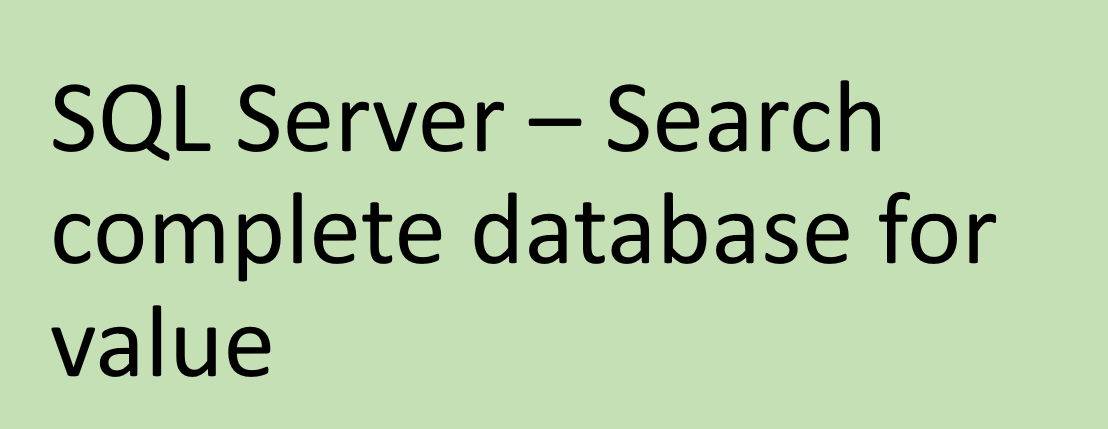
SQL Server – Search complete database for value
Search complete Database in SQL Server for some value
-
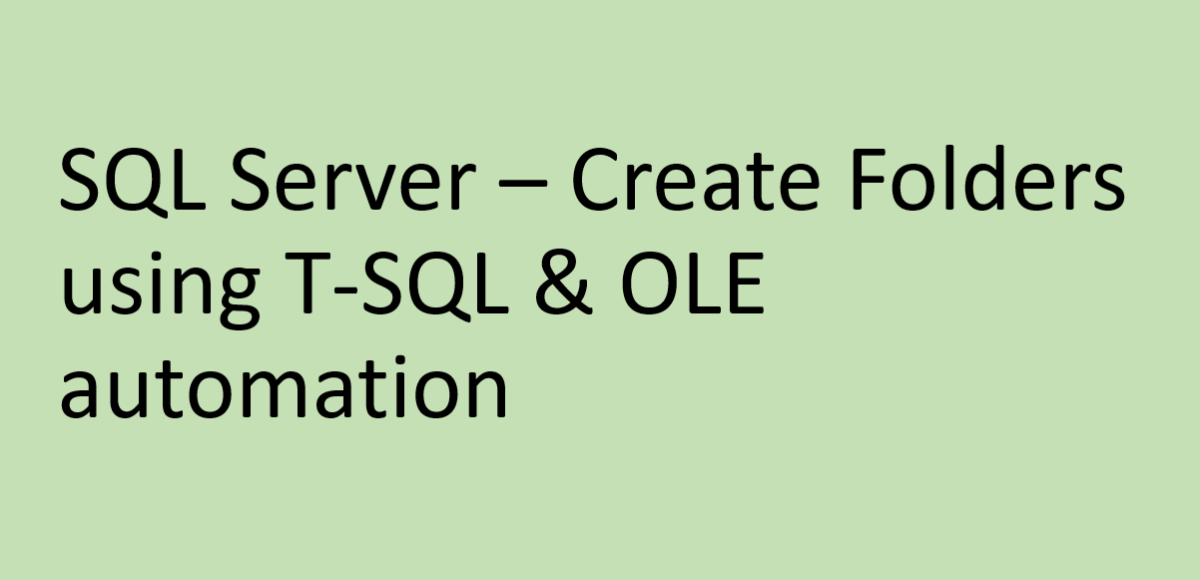
SQL Server – Create Folders using T-SQL & OLE automation
Tutorial to create folders in SQL Server using Transact-SQL and OLE Automation Stored Procedures
-
Pagination and Switch Case in Where clause – SQL Server
Example of using pagination and switch case in where clause in SQL server
-
“Update From” Statement in SQL Server
Example to demonstrate the “Update From” Statement in SQL Server. This example can be used in scenarios where developer wants to update the Table with the help of Inner Join.
-
What is ODBC and OLEDB – Interview Question
This articles explains in detail description of ODBC and OLEDB component of Microsoft and its Usage
-
Difference in ADO and ADO.Net – Interview Question
Basic comparison between ADO and ADO.Net component in .Net Framework
-
Use of OPENXML in SQL Server
In SQL Server, OpenXML is very powerful method for the XML data manipulation. This article shows that how to use the OpenXML for XML string.