Tag: Testing
-
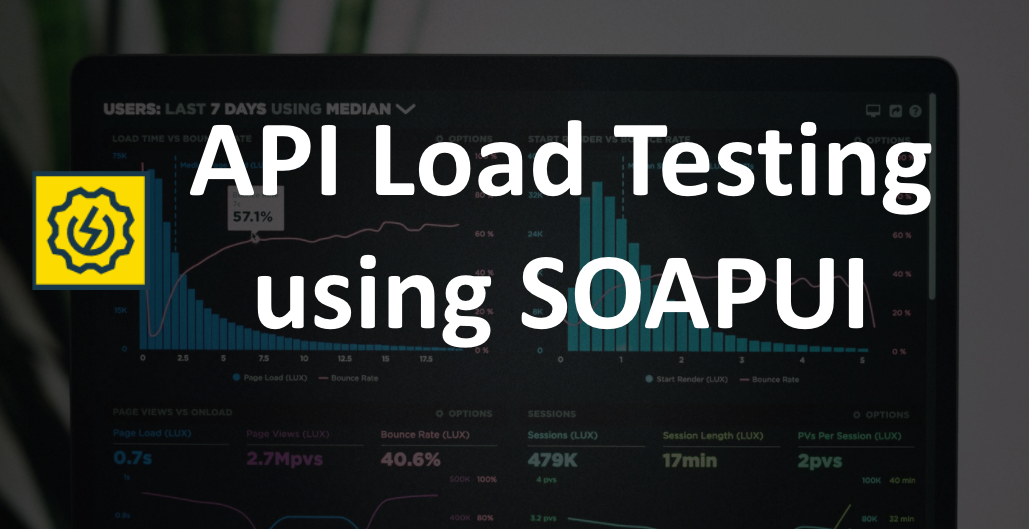
Salesforce Load Testing using SOAPUI
Previously, I have added multiple posts in this blog on how you would face governor limit errors on each step of Salesforce implementation and how we can leverage selenium to perform load testing of Salesforce to some extent. SOAP UI is powerful tool and in this post we will see how it can be used…
-
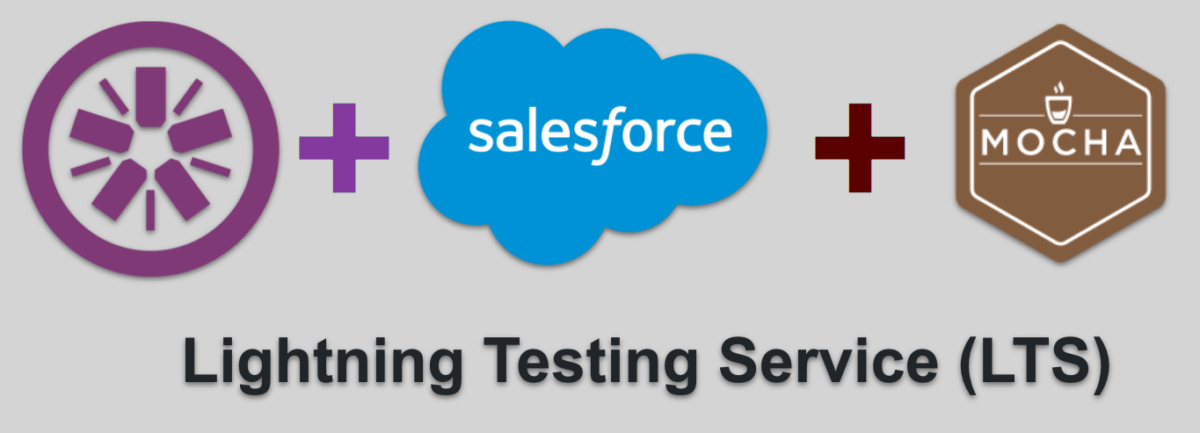
Introduction to Lightning Test Services with Jasmine
Complete Source code and video of using Lightning Datatable Component and Jasmine in Salesforce
-

Getting Started with Jasmine Test Framework
Introduction to Jasmine framework and getting started with Behavior Driven Development (BDD) testing, along with Complete Source code and Video
-
Using soapUI with Salesforce to test standard and custom web services response
soapUI is most common tool available to test Soap based web services, it also has capability to test REST web services. soapUI can be used to test Partner WSDL, enterprise WSDL, Tooling API, Metadata API to study capability and response from Salesforce before writing any code in Java, C# or any other language. In this article…
-
Selenium and Salesforce – Salesforce automation testing – Video tutorial – Part 1
This is first post of multi-series article on using Selenium with Salesforce for Automation testing. Testing has always been integral part of any software development life cycle and Salesforce has already taken it to next level by making mandatory to have 75% of code coverage before any code deployment. These apex test classes, however has…