Tag: CLI
-
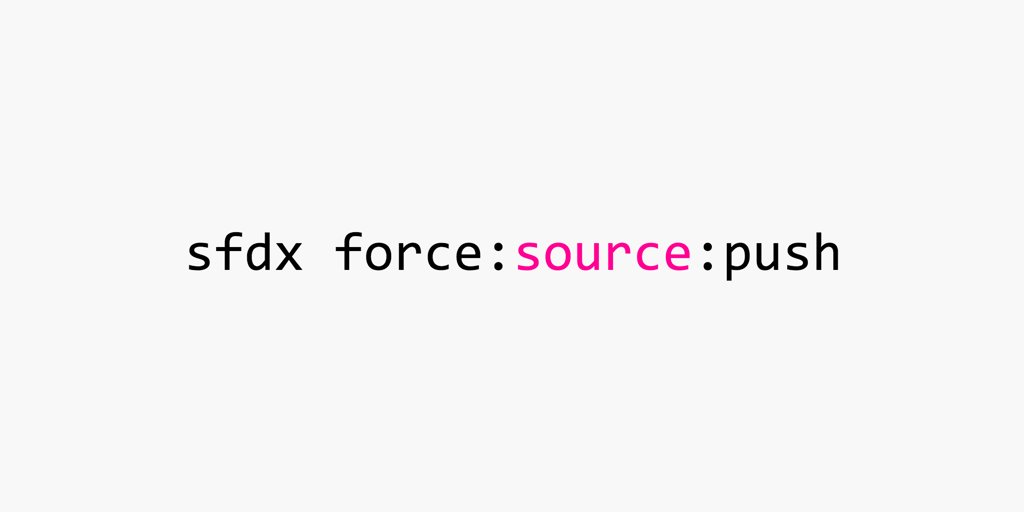
Most Frequently used SFDX Commands
Introduction and basics of Salesforce Developer Experience (Salesforce DX) with source code and Video tutorials
-
All about Upsert and External ID in Dataloader and Apex – Videos
You may be wondering that there are tons of articles available for upsert operation and what is need of one more blog post. I wanted to note everything important about upsert operations using datalaoder and Apex with identified gotchas at single place, and that’s why its here 🙂 . External ID is field in Salesforce…
-
Using Dataloader and ANT to backup Salesforce data on FTP or SFTP server – Video
Tutorial on how to use command line dataloader to save exported Salesforce backup file on FTP or SFTP server
-
Automate Command Line Dataloader using ANT with Dynamic arguments and SOQL query
As we know, there are multiple ways to load data inside Salesforce like using Workbench, Jitterbit, API etc… Salesforce also provides standard tool to load data into Salesforce using DataLoader. Dataloader by default supports User Interface or Command Line interface. Most of us already know that User interface based Dataloader needs manual interaction by end…
-
Command line dataloader in Salesforce – Solve Common errors
How to use Command line dataloader in Salesforce with troubleshooting steps and answers to common errors