Tag: best practices
-
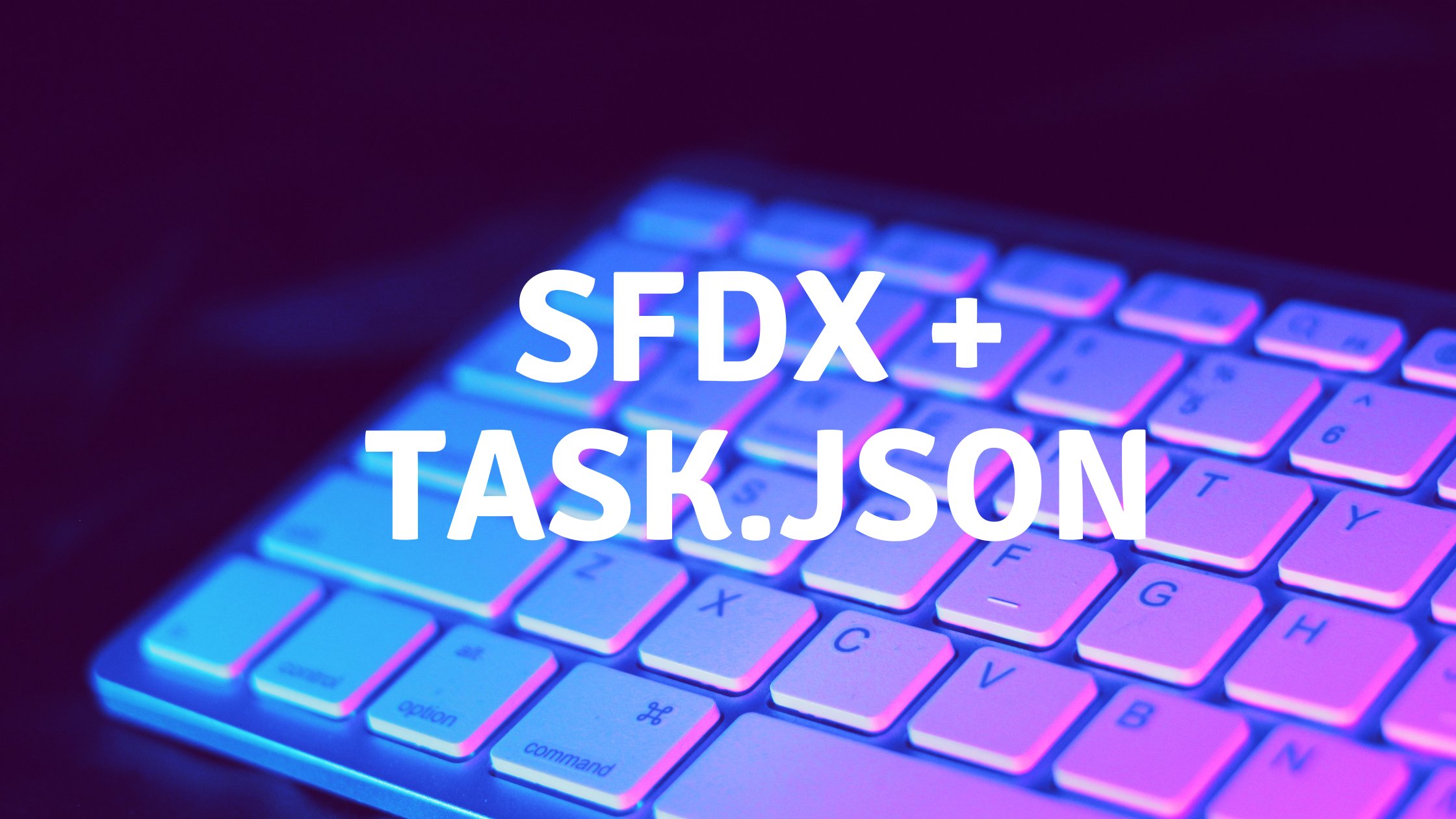
Automate and Conquer: How Task.json Can Supercharge Your Salesforce Development
Discover the game-changing power of Task.json in Salesforce development with Visual Studio Code (VSCode) and Salesforce DX (SFDX). Streamline your workflow, automate tasks, and boost productivity as you dive into the world of Salesforce development. Explore how Task.json simplifies development with VSCode, accelerates SFDX deployments, and ensures consistency across your team. From scratch org management…
-

7 Ways to Secure Experience Cloud
Experience cloud is a powerful feature on the Salesforce platform where you can expose a subset of data and capabilities for external users as well as some capabilities for unauthenticated public users. This extremely powerful capability comes with huge responsibility, which is setting up the right security. By this time, you must have heard many…
-
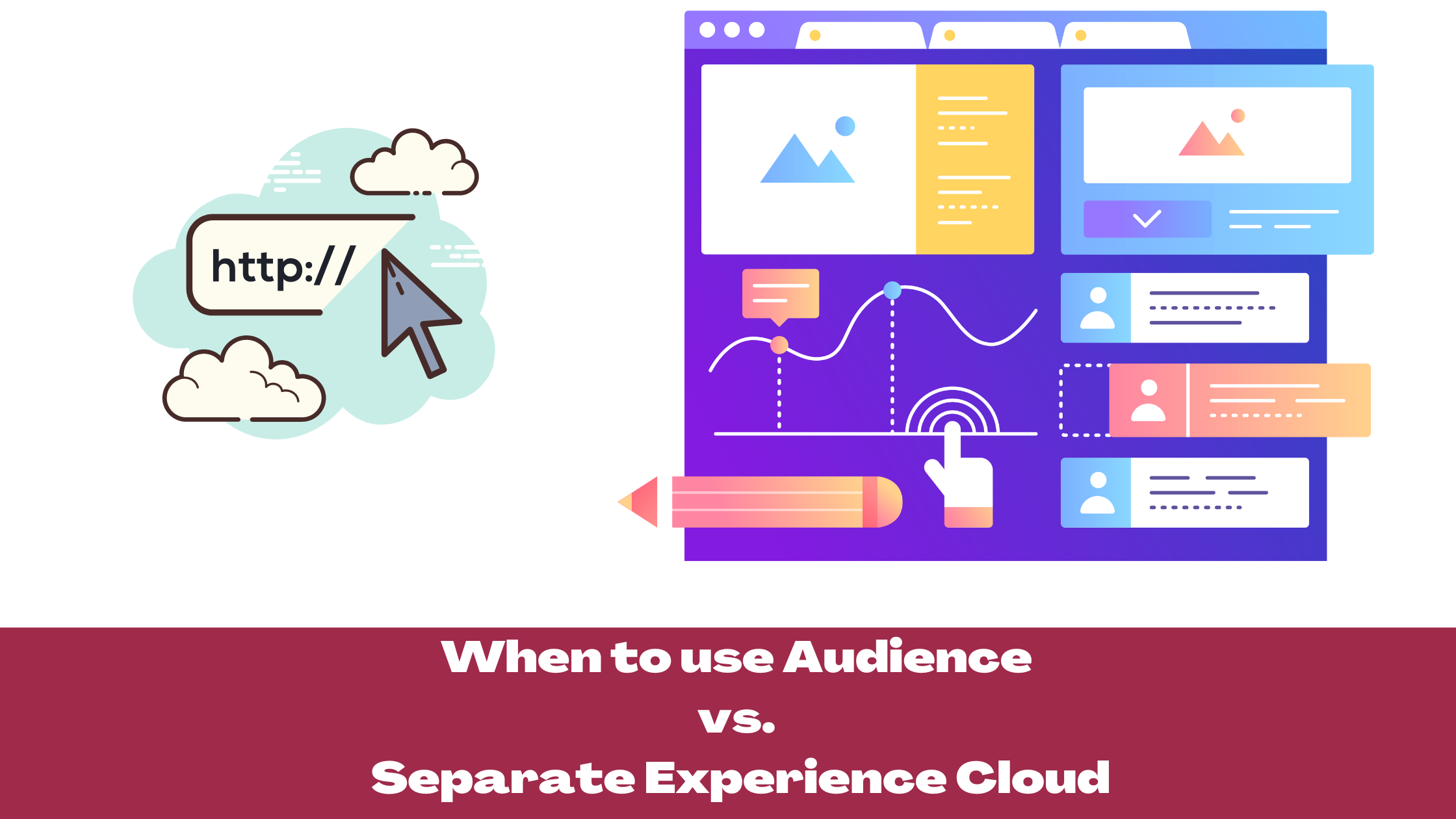
When to use Multiple Experience Cloud vs Audience
What to use for user segmentation in Salesforce – multiple Experience Cloud vs Audience
-
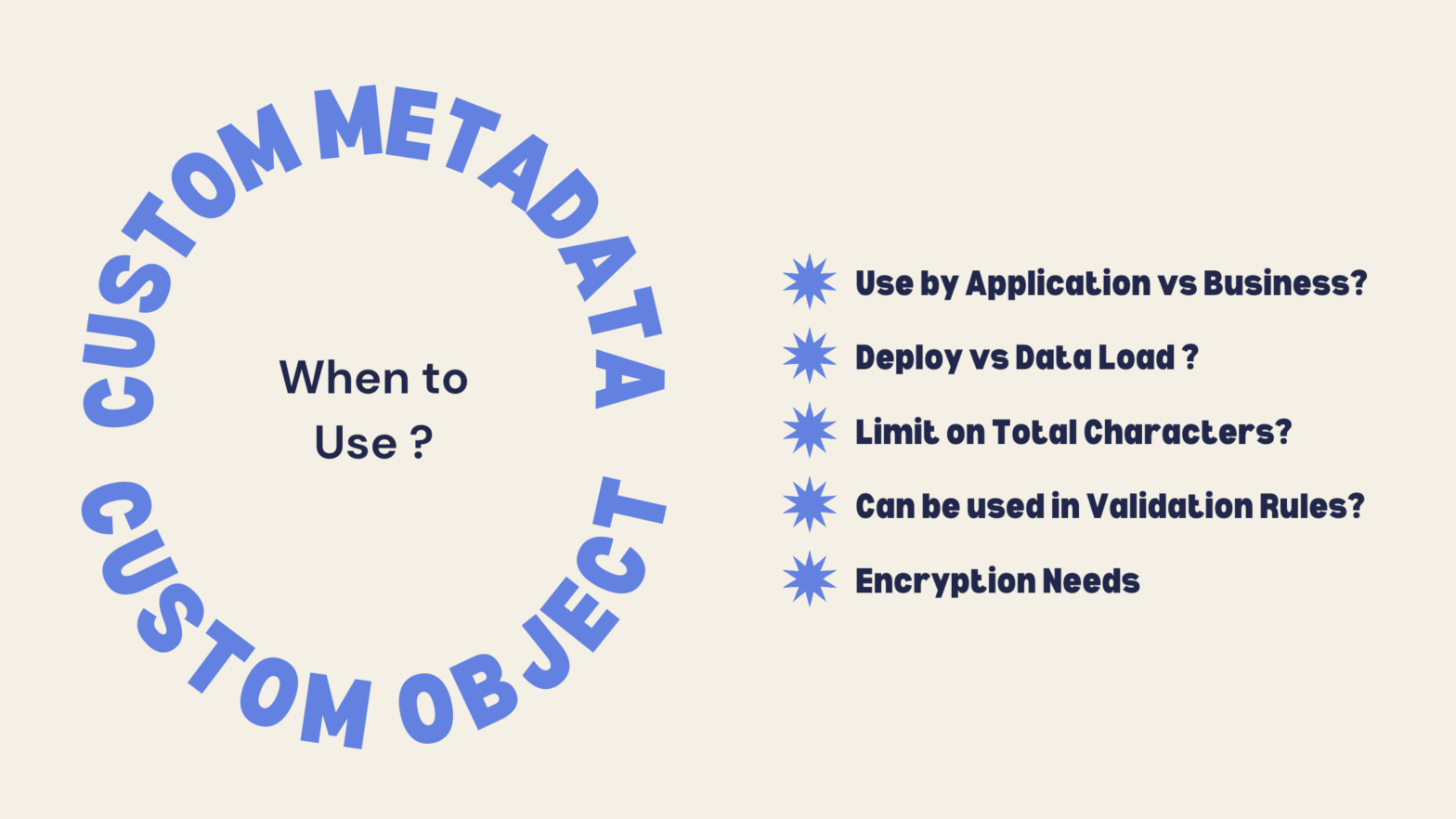
When to use Custom Metadata vs Custom Object
When & how to choose between Custom metadata & custom object
-

20 Steps to Perform Salesforce Healthcheck
Conducting Salesforce Health Check Analysis in simple 20 steps
-

Lightning Data Service – Standard Controller for Lightning Components
Best Practices for Salesforce Lightning Component. How Lightning Data Service can improve Lightning Component performance and solve inconsistent data problem without writing single line of Apex code. Demo source code, image and slides included.
-
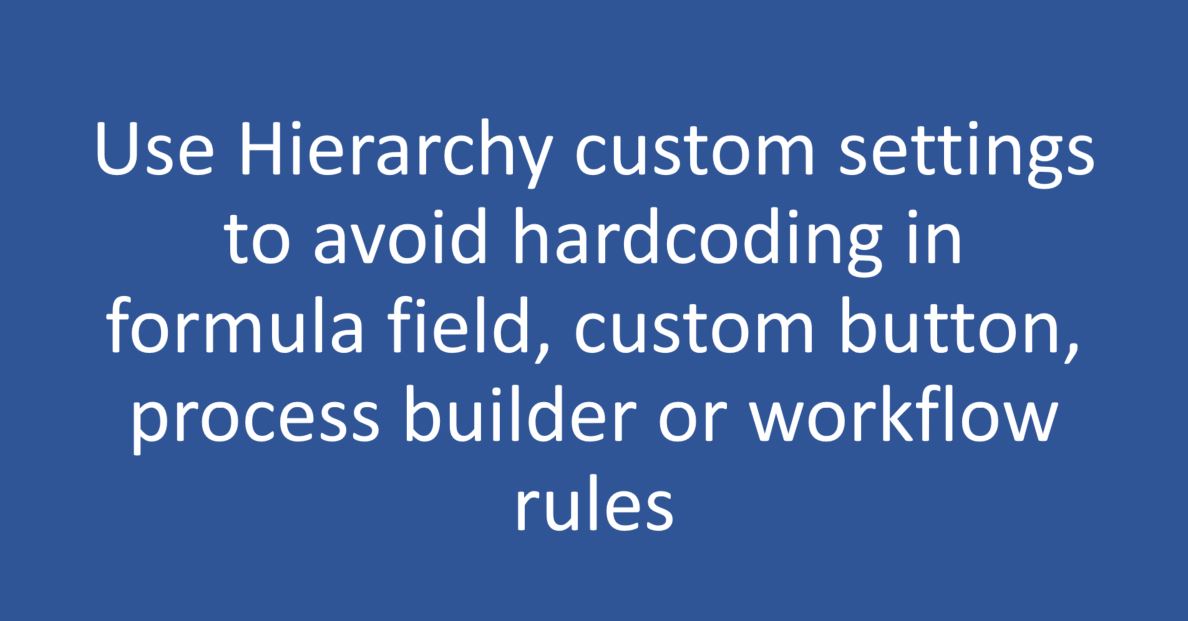
Use Hierarchy custom settings to avoid hard coding in formula field, custom button, process builder or workflow rules
Example of using Hierarchy custom settings in formula field, custom button, process builder and workflow rules. Youtube video included.
-
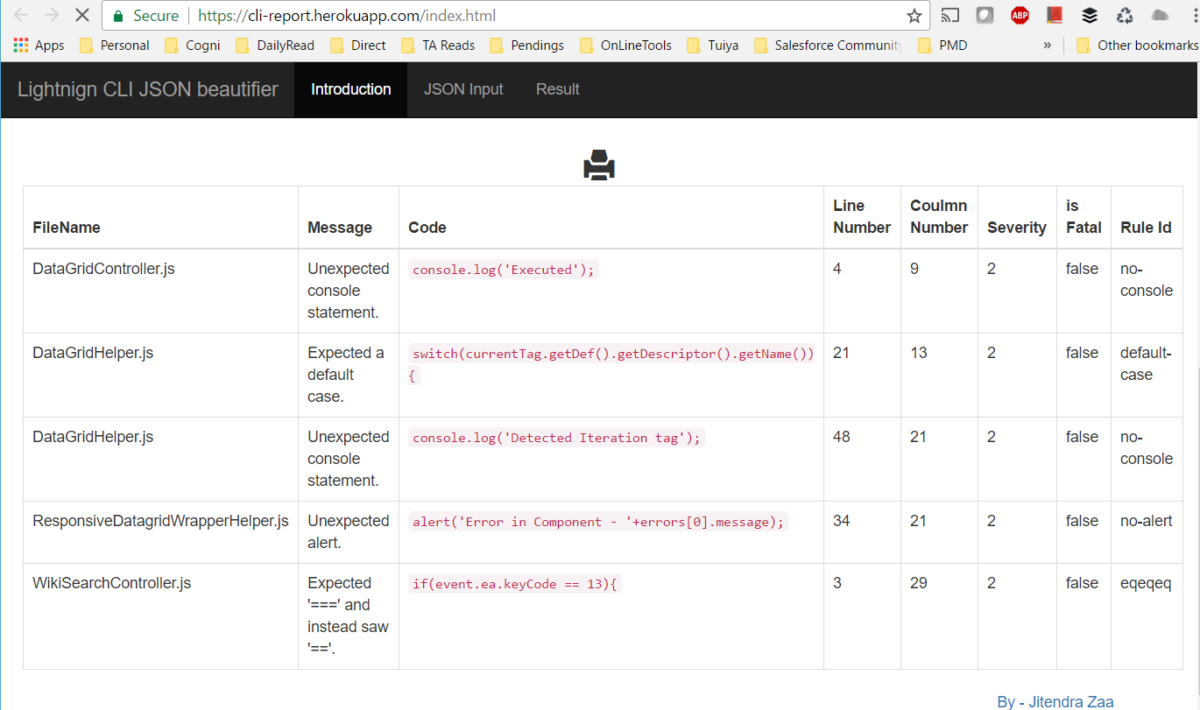
Export or print code review feedback generated by Salesforce Lightning CLI
How to print or export code review feedback report generated by Salesforce Lightning CLI tool
-
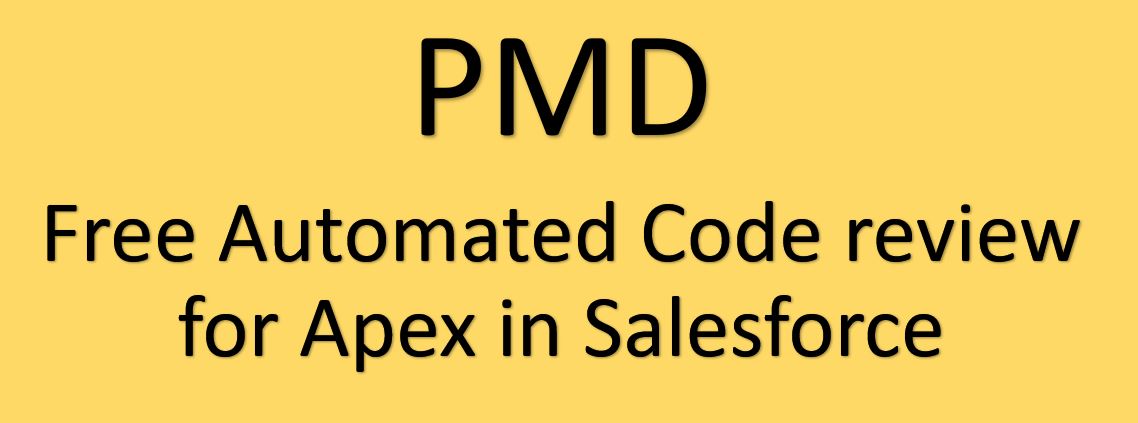
Automated Code review for Apex in Salesforce – Static code analysis – Video
Using open source PMD tool to generate code quality report for Apex classes