Salesforce experience cloud came a long way in the last few years from Visualforce-based template to aura to LWR and increasing limit of high volume customer community users from 20M to 100M+. All these changes show this product is extensively used and loved by customers. Some of the examples where experience cloud is used are the USCIS website for visa appointments, Frito-Lay, and many more companies in S&P500.
As this product is getting more mature, I heard rumors that Salesforce might bring B2C Commerce to experience cloud from demand ware (safe harbor).
I want to discuss one particular scenario and share my point of view on comparison & solution in this blog post.
There could be a situation where we would have different types of users accessing your experience cloud portal, and you could control security and visibility using a profile, permission set, sharing set, sharing rule (for customer community plus & partner community licenses), etc.
However, even after all these controls are in place – you could have two options for user segmentation.
- Either using the Audience feature or
- Separate Experience Cloud
Let’s compare both options
1. Cost
Both options have similar costs, as licensing is primarily determined by the number of users, not the number of portals within the same Salesforce org.
2. Maintainability
The maintenance cost can be higher for multiple Experience Cloud portals because each portal may have its own set of customizations, components, and configurations. This can lead to a higher effort in keeping all portals up-to-date and managing changes across them. For example, if you update a component or a template, you may need to apply this change across all portals, whereas with the Audience feature, you only need to make updates in a single portal.
3. Implementation
Implementation can be more time-consuming for multiple Experience Cloud portals because you need to develop and configure each portal individually. This includes creating separate navigation structures, page layouts, and components for each portal. With the Audience feature, you can configure a single portal and use audience targeting to show or hide specific content based on user profiles, reducing the overall development effort.
4. Consistency
Maintaining consistency can be more challenging with multiple Experience Cloud portals, as you need to ensure that each portal adheres to the same branding, design guidelines, and user experience. This may require additional effort in coordinating updates, templates, and styles across all portals. The concern about the impact on other users is valid, but the Audience feature allows you to manage different user experiences within the same portal without affecting other users. This approach can help maintain consistency across different user segments, while still providing a tailored experience for each audience.
5. Data Access and Sharing Rules
When you have multiple portals, you may need to configure data access and sharing rules for each portal separately to ensure that users only see the data relevant to them. This can involve setting up multiple sharing rules, permission sets, or even Apex sharing for custom objects, which may increase the complexity of data sharing and access management. (Check point 9 )
6. Performance and Scalability
Both options have similar performance and scalability capabilities, with no significant impact on either.
7. User Segmentation
Multiple Experience Cloud portals separate user segments into different portals, while the Audience feature segments users within a single portal.
8. Distinct Branding and Design
If you have different brands or sub-brands within your organization that require separate visual identities, distinct designs, or branding, multiple Experience Cloud portals can help you maintain unique brand experiences for each.
9. Varied User Roles and Permissions
If your user segments have significantly different roles, permissions, or access requirements, having separate portals can help you better manage data access and security by ensuring that each portal is tailored to the specific needs of its audience.
10. Complex Customizations
When you need to provide highly customized experiences with unique features, components, or integrations for each user segment, multiple portals can provide the flexibility to build and manage these customizations more effectively.
11. Isolated Environments
If you want to maintain separate environments for different user segments to minimize the impact of changes or updates on other user segments, multiple portals can help you achieve this isolation.
12. Independent Release Cycles
In cases where each portal has its own development and release cycles, having separate portals can allow you to manage updates and releases independently without affecting other user segments.
13. Different Portal Objectives
If your portals serve distinct purposes, such as a partner portal, customer support portal, and learning portal, having separate portals can help you manage each portal’s specific objectives more effectively.
As you can see, there is no clear winner on which option to use; however, it would give you some thought and things to consider. Overall if the target user type is the same with minor updates in look and feel, you can use audience; however, if target audience capabilities would be different, it’s better to go with multiple experience cloud even though maintaining multiple experience clouds would take more time & effort.
Feel free to share your perspective, lessons learned, etc, on this topic.
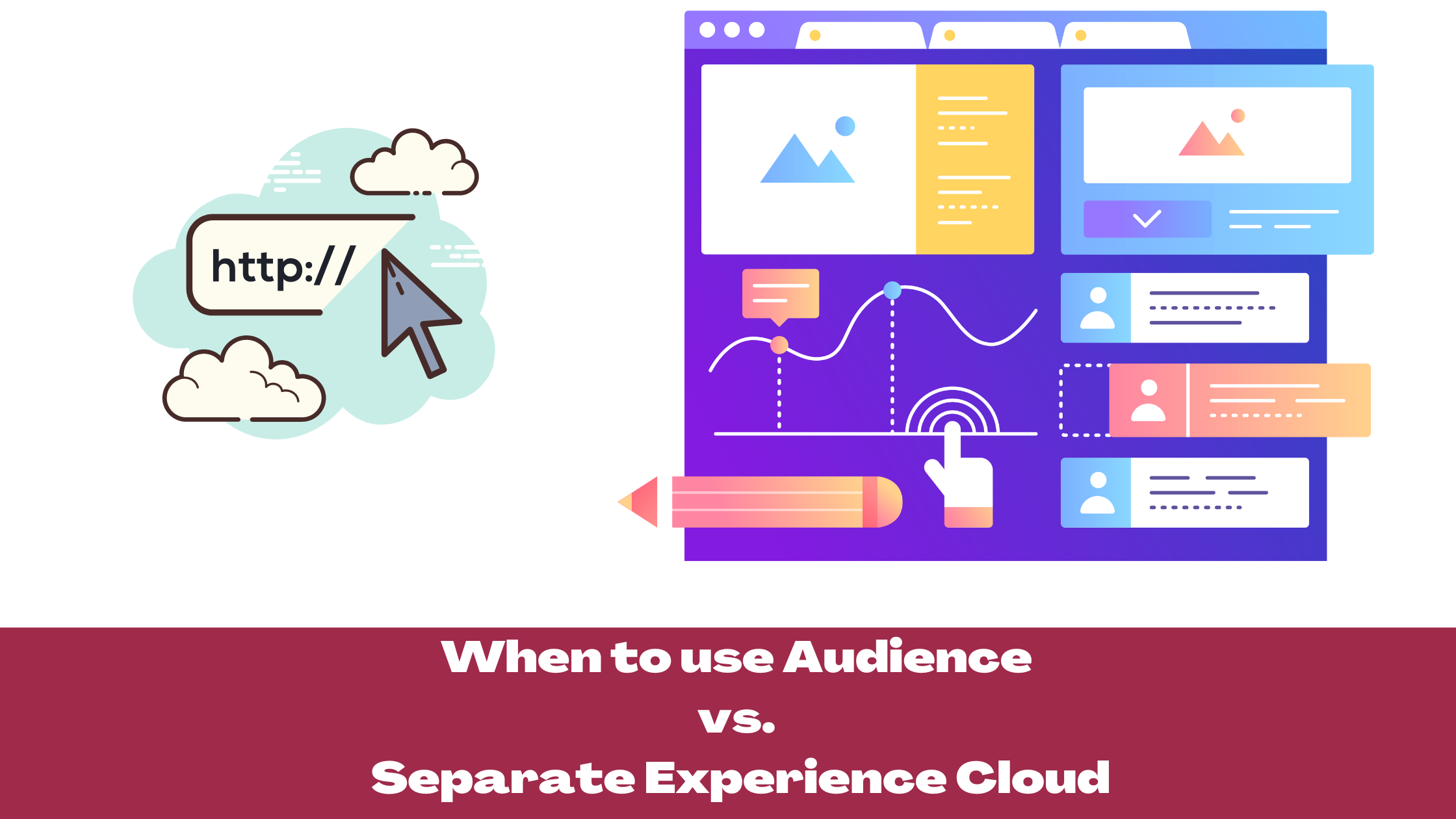
Leave a Reply