Tag: NodeJs
-
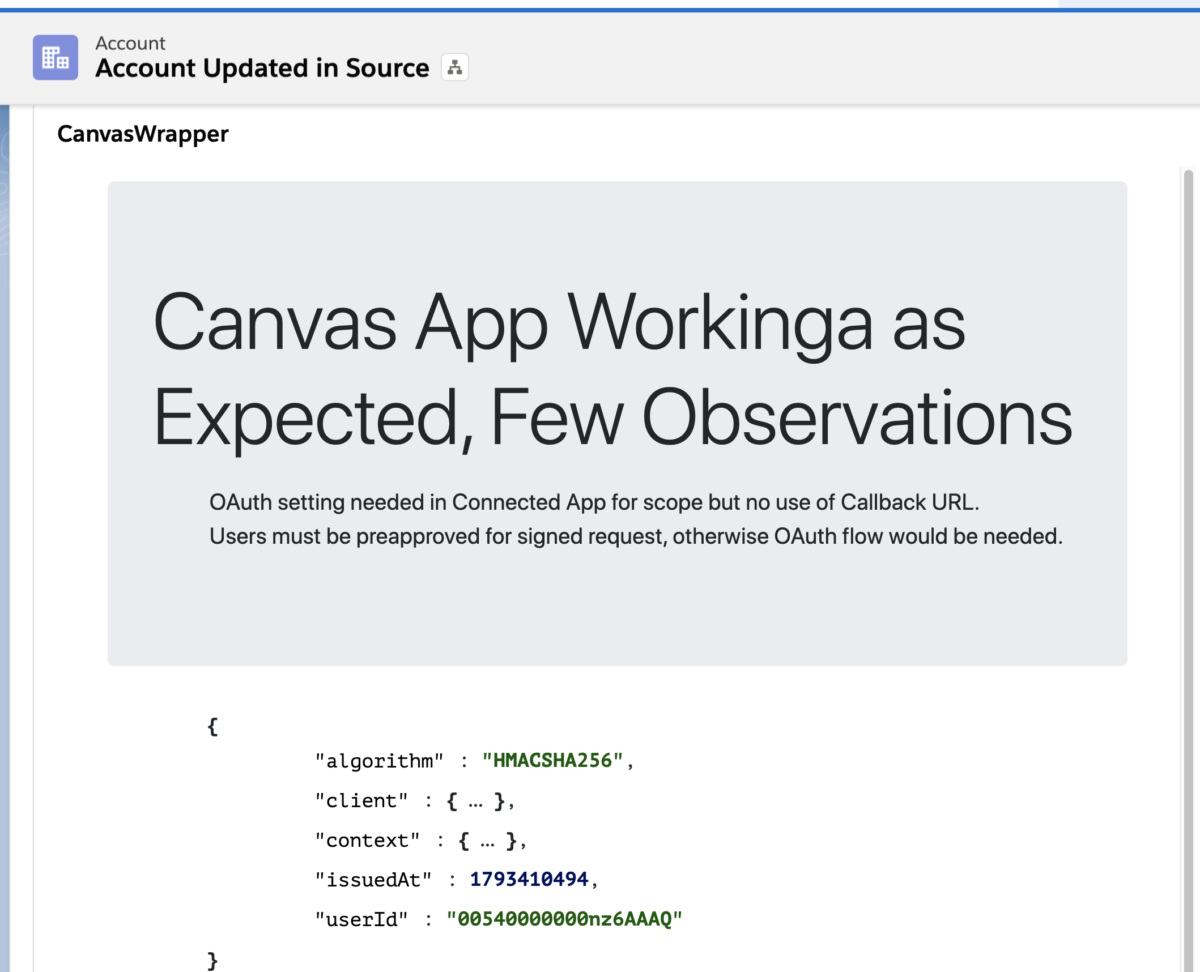
Salesforce Integration with Nodejs based applications using Canvas
How to use Canvas Signed Request Authentication with web based applications like Nodejs & how to use Canvas LifeCycle Handler Class
-
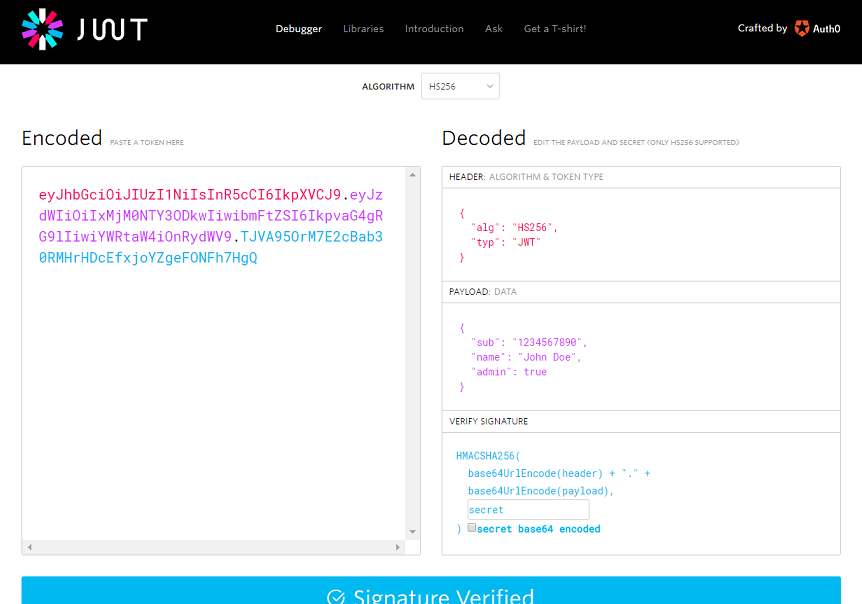
Using JWT Flow to Authenticate Nodejs application with Salesforce
Video tutorial and Complete source code to use Salesforce JWT OAuth to authenticate Nodejs Application
-
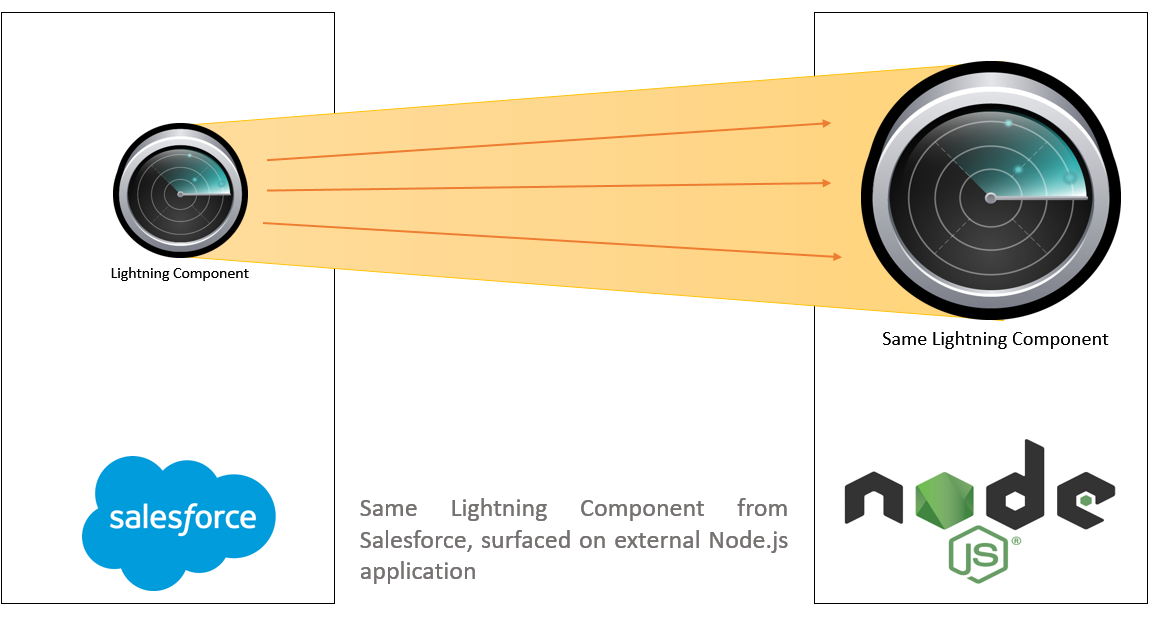
Use Lightning Components on external websites – Lightning Out
How to use Lightning component in node.js (External websites) by using Lightning Out. It shows how to enable CORS and SSL in Node.js with Video and complete source code.
-
How to use PostgreSQL in Nodejs
I have written many articles on Node.js and AngularJs. In this article, I will demonstrate how to use PostgreSQL with Node.js and deploy on Heroku. I think you already smelled that this is one of starting article which will finally merged with Salesforce to create some cool application. Assuming you already have some background knowledge…
-
Creating Salesforce Query Builder in Node.js and AngularJs using Salesforce REST API and OAuth2 with Heroku Button
In this post, we will be creating a Salesforce Query (SOQL) Builder. It uses Google’s Angularjs MVC Javascript library and REST API provided by Salesforce. For Authentication, it uses OAuth2. Node.js is used as a primary language and hosted on Heroku. If you want to directly deploy to your Heroku Account, You can use Heroku Button on…
-
Create Node.js Application using Eclipse and deploy to Heroku – Video Tutorial
In Below video, I have explained how to create basic Node.js application in Eclipse with help of Egit and Heroku plugin and deploy to Heroku. Please read below two articles, to get familiar of Plugins and how to setup : Salesforce + Git + Eclipse + EGIT = Better and Distributed Source Control Creating First…