Tag: Salesforce
-
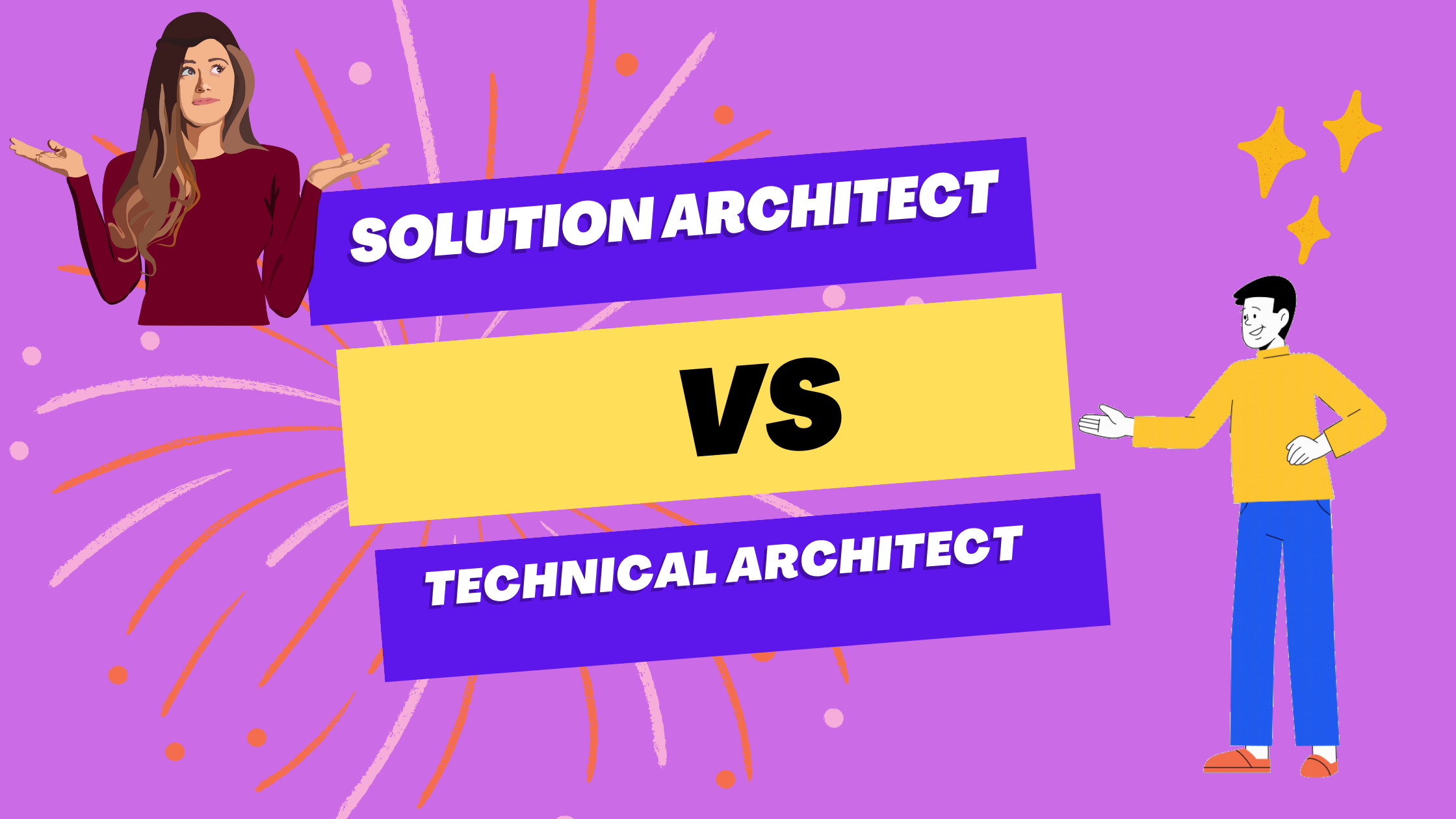
10 Differences Between Salesforce Solution and Technical Architect
Discover the amusing tale of a Salesforce project , where confusion arises between the roles of Solution Architect and Technical Architect. This engaging story highlights their journey towards understanding the 10 key differences between their roles, leading to project success. Learn how proper communication and collaboration can help differentiate between Solution Architects, who focus on…
-
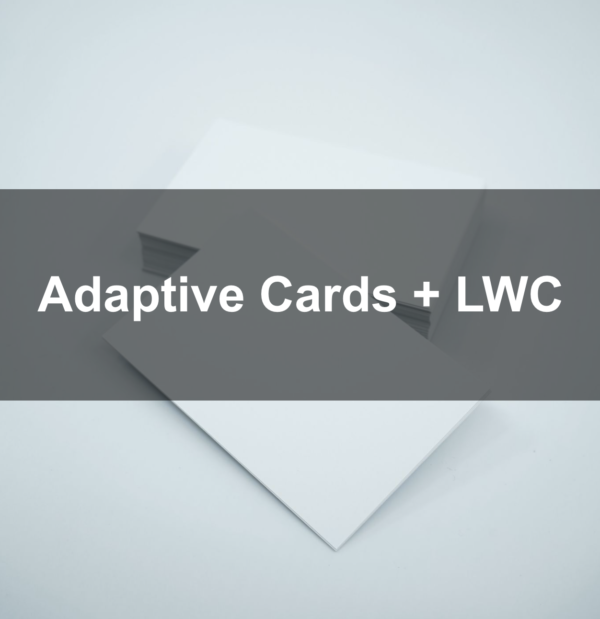
Using Microsoft Adaptive Cards in LWC
How to use Microsoft adaptive cards framework in Salesforce Lightning Web Components
-
Choosing Between Relationships, Standard & Custom Objects – Video & Presentation
Few of the most common areas where Salesforce professionals or CTA candidates struggle are Deciding on when to use Standard vs Custom Object When to use Lookup vs Master Detail Relationship
-

Point & Click Based Integration Between Facebook Messenger And Salesforce In 5 Minutes
How to setup Facebook Messenger and Service Cloud in Salesforce within 5 Minutes Using Digital Engagement & No Code Approach
-
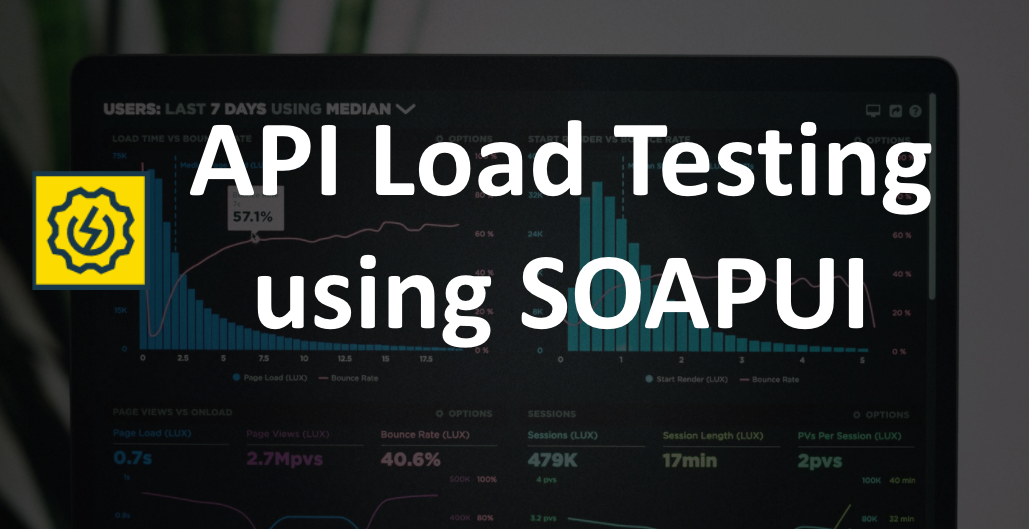
Salesforce Load Testing using SOAPUI
Previously, I have added multiple posts in this blog on how you would face governor limit errors on each step of Salesforce implementation and how we can leverage selenium to perform load testing of Salesforce to some extent. SOAP UI is powerful tool and in this post we will see how it can be used…
-

Salesforce Spring 17 release – My favorite features
List of my favorite features in Salesforce Spring 17
-
Salesforce Developers interview questions – Most commonly used code snippets – part 21
Salesforce interview questions – Most frequently used Apex and visualforce code used by Salesforce developers like “How to query and abort scheduled job using Apex”, “Defining VF page as HTML5”, “Visualforce page as JSON” , “Handling colon in element Id for Jquery” , “Chatter using Apex” and many more.
-
Advance Apex debugging in Salesforce and best practices – Videos
How to resolve apex debug log size limit issue, Difference between Eclipse and developer console, Interactive Apex Debugging, Keyboard shortcuts for Developer console and Other best practices
