Update : We can use this heroku app to scan Lightning component online and get code review feedback. Complete source code is available here. We don’t need to install Lightning CLI until its project compliance issue.

In this post, we discussed that how Lightning CLI can be used to get a code review information of custom Lightning component. However, code review is either printed or exported as a file in text or JSON format. Question is, how to get Lightning component code review feedback in HTML or PDF format ?
I tried various options available here however there were no way to export code review feedback generated by Lightning CLI. Output generated by Lightning CLI is not presentable to business executives or clients.
Finally, I came up with very simple Heroku application, which can be used to get Lightning CLI code review feedback in HTML or pdf format. We need to run below command to get CLI code review in JSON format.
heroku lightning:lint . -j > CodeReview.json
Once JSON file (CodeReview.json) is created, copy and paste its content in text box of this application and click on convert to HTML button. It will ignore all blank results of Lightning component and only displays actual result. We can sort on various columns as well. To export this table, simply click on print icon. Complete source code is available here.
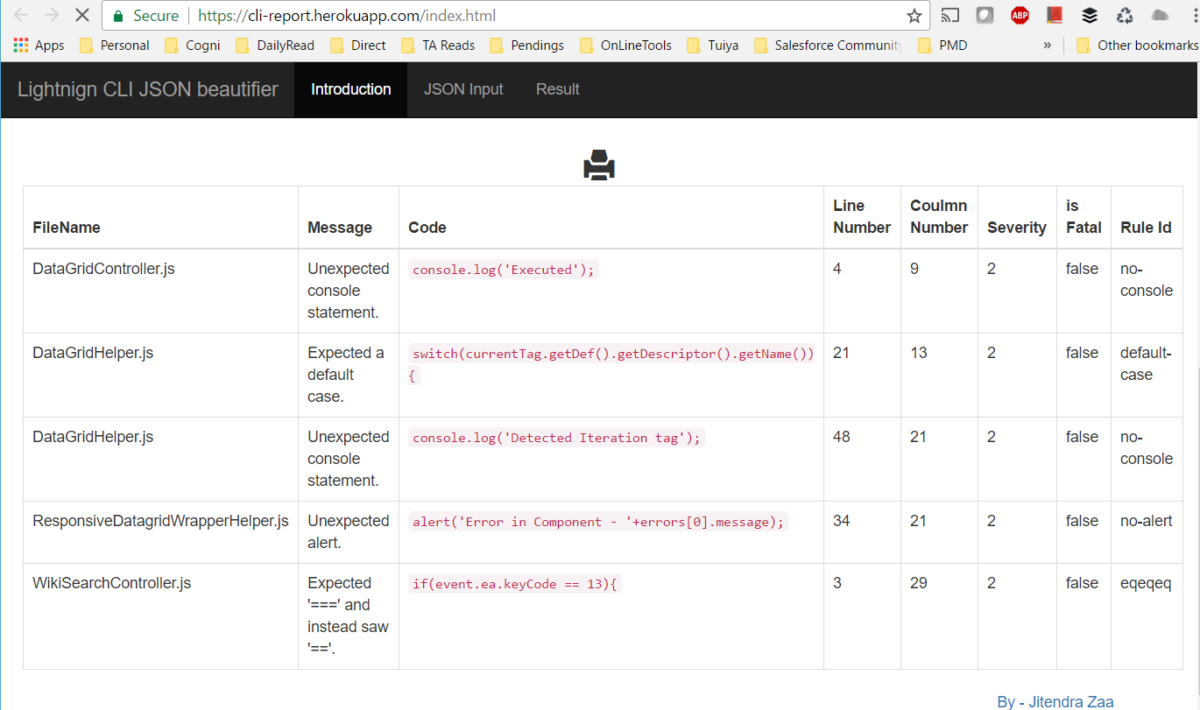
Leave a Reply