Before starting this demo application, I am assuming that you already have done CC&B set up on your local and Eclipse is configured.
What I am going to do so that I can use Business Script, Data Area, UI Map and BPA Script?
In this tutorial, I will create one UI Map which will take the person name as input and display list of all the person names as per input.
Final output screen would look like:

We would start from creating the Data Area. “Data Area” in ORMB is used to transfer the data between applications. It is always good practice to use the Data Area rather than writing the Schema again and again. There are lots of advantages of using Data Area in application.
To create Data Area, Go to “Menu (Alt + M) | Admin” Menu and in that “D | Data Area +“.
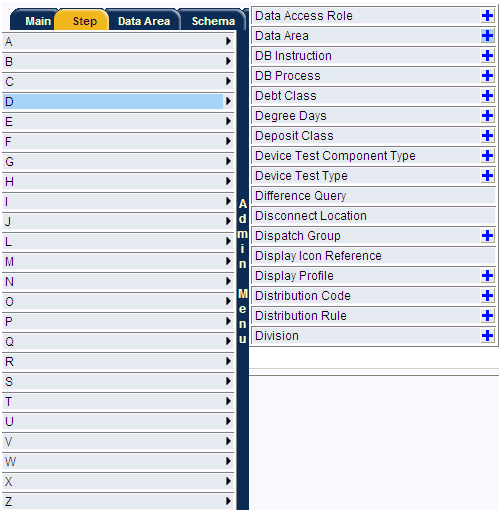
Give the Data Area Name and Description. In this case my Data Rea Name is “PersonDataA”. Now go to schema Tab and add below code:
<schema>
<pageHeader type="group">
<personName mapField="ENTITY_NAME"/>
</pageHeader>
<pageBody type="group">
<PerNameList type="list" mapList="PerNameList">
<entityName mapField="ENTITY_NAME"/>
</PerNameList>
</pageBody>
</schema>
To understand the Tag descriptions, use the Tips available at the right hand side as shown in below image:
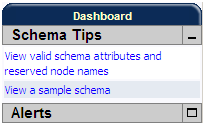
In the above schema I am passing the “ENTITY_NAME” in header (pageHeader) so that I can get the user input in request and in return (pageBody) user will have the List of Person Name.
In Next article we will see how to create the Business Service and Service Program in ORMB.
Leave a Reply to patoCancel reply