Reason I posted previous blog was to showcase life of Visualforce developer before and after Winter 18. If we want to use same Visualforce in classic and Lightning experience then we had to check theme of logged-in user in Visualforce and render page section accordingly.
However, not any more. With Winter 18, we have LightningStylesheet attribute available for apex:page tag. Below source code produces same output as of previous code, however no extra logic to detect and render page section as per logged in user theme.
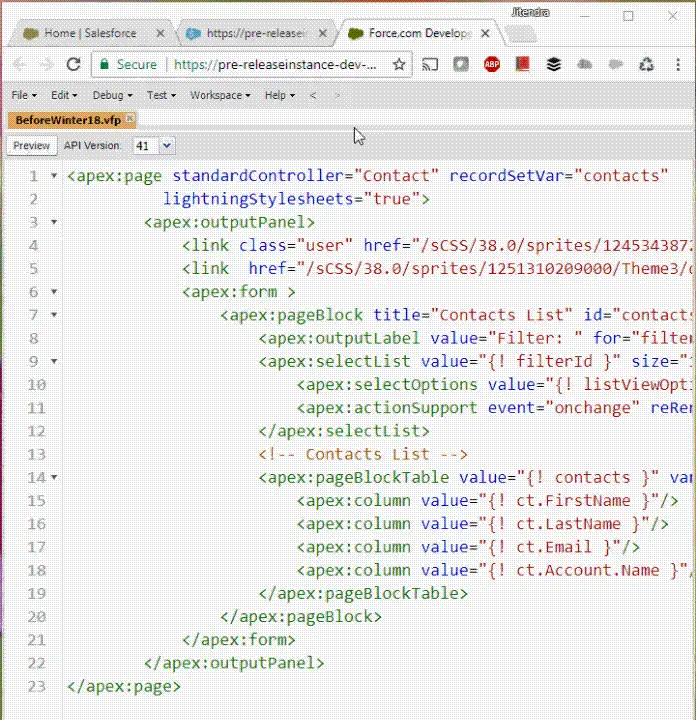
Note :
- This feature is still in Beta and Salesforce team is doing their best to produce most efficient code to render existing Visualforce into Lightning experience.
- This would be applicable only for apex: tags in Visualforce. Custom stylesheet or hacks around standard stylesheet may not work.
- Salesforce is also working on Google chrome extension which will show existing visualforce that how existing Visualforce page will look after using this tag. However there is no confirmed URL of this extension yet and could be available in next release.

Leave a Reply