In previous article, I have explained that how to use Jenkins to setup Continuous integration for Salesforce.
Now, once Jenkins is up and its doing its job to build Salesforce changes. Next task is to monitor build result. We already setup post deployment task by creating chatter message to notify everyone about build result, however there is one more excellent way to be aware about result and its small desktop client named “CCTray”.
You can download CCTray from here. Once installed, follow below steps to setup.
Open CCTray and navigate to settings :

Now Navigate to “Build Projects | Add | Add Server | Supply a Custom HTTP URL”. In text box provide URL of Jenkins as “http://localhost:8080/cc.xml” assuming Jenkins is running on “http://localhost:8080”.
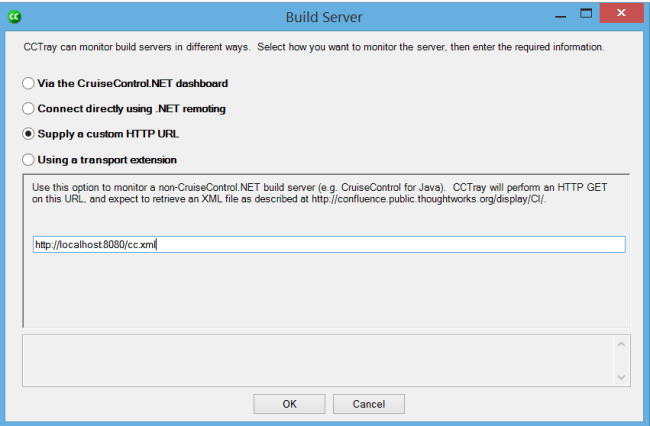
After clicking “Ok”, below window will open with all available projects setup in that Jenkins instance.
We can see that our project name is already appearing on right side by name “Cogniforce Jenkins Demo”. click on OK and you would be able to see your project status in tray. You will be able to see three different colors icon in CCTray with meaning :
- Green – Last build successful
- Red – Last build failed
- Orange – current build under progress

Leave a Reply