Salesforce Path is awesome feature, where you can display picklist value at top of record page and on click, it updates value in Salesforce database. However same solution does not fit in all scenario. Consider situation where picklist field is supposed to be changed by some other process or Integration. Now you don’t want anyone to change it from user interface. Even though you like Salesforce Path to show summary at top of page however it won’t be useful in above scenario.
Because of this, I created a Read Only Path Component in Lightning. I tried to keep same look and feel as of Standard Path component. This component will need only two inputs
- Record Id – It would be automatically passed if we use it using App Builder
- Field API Name – API name of picklist type of field
Now think about it. Only thing I got is Record Id. How would I know Object Name ? How would I know all picklist values for field name supplied ?
With the help of this post, I will get Object name on basis of record Id. And, with the help of this post, I will get Field Description. Hopefully you got it, I am talking about Dynamic Apex here 🙂 .
Below animation shows how to configure and use this component.

Source Code :
You can use below code snippet to test this component without App builder.
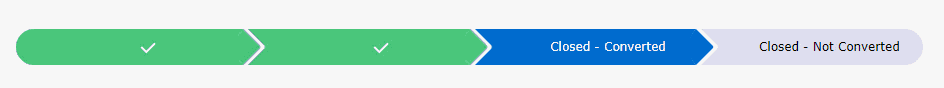
Leave a Reply