Using Federated Search, we can search for content outside Salesforce. Federated Search utilizes Open Search Document behind the scene. Open Search was coined by Jeff Bezos (CEO – Amazon) in March 2005. Open Search is a collection of technologies & standards that allows publishing of results to be utilized by Search Engines.
For Demo purpose, I have enabled my website compatible with Open Search at below URL
https://www.jitendrazaa.com/blog/wp-json/opensearch/1.1/document
Step 1 :
Add External Data Source by clicking New External Data Source.
Provide any suitable name – in this case Jitendra’s Blog.
Select Federated Search : OpenSearch as Type.
Provide this path for OSD (Open Search Document) file format – https://www.jitendrazaa.com/blog/wp-json/opensearch/1.1/document
Click on Validate and Sync.
Step 2 :
Create permission set giving permission to view this External Object and all fields. Assign this permission set to anyone who needs to use search for content outside Salesforce.
We can also enable this federated search in Communities by updating global Search Component and giving community members access to this newly created permission set.
Once above setup is completed – you can search for any term on global search and select External Results as shown in below image :

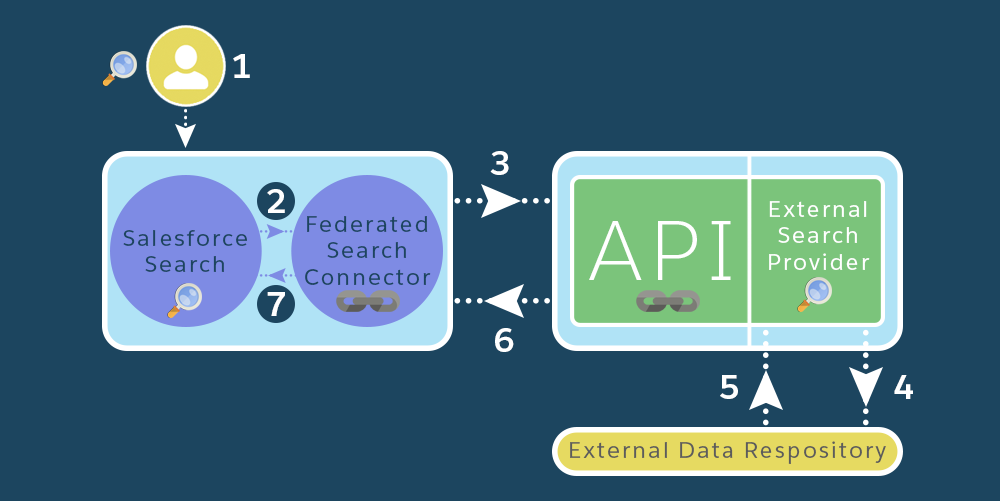
Leave a Reply to ManjiriCancel reply