1. Salesforce ORGanizer by Enrico
The ORGanizer Chrome Extension [BETA] lets you forget about your Salesforce.com® username and passwords and help you to recognise Salesforce.com® tabs on your browser.

With Salesforce ORGanizer you can:
- Store your frequently used accounts (basic encryption for password, details on the guide): username / password / login url / landing page
- Login an account on a new tab, window and window on incognito mode or get the full login URL for other browsers
- Change an ORG tab and title to instantly recognize which tab belongs to which ORG
- Use the built in Quick Link tool to quickly access your most used standard Salesforce links
- Create your personal ORG’s quick link library to handle special links
- Use the Quick Links tool to make a global search or open a custom relative link (e.g. from a copied Salesforce ID) or login to another ORG
- Use the Quick Console right inside your Salesforce tab to have quick access to describe manager, queries, execute anonymous and other handy tools
2. Salesforce DevTools

Salesforce DevTools is a simple but powerful Force.com developer chrome extension for doing the below things :
- Salesforce data modal (ERDs) generator (My Favorite)
- Powerful Apex debug log viewer
- Easy export definition of objects to Excel file
- Display fields API name on Salesforce object detail page
- Quick generate Apex code / SOQL
- Quick access to new record page, list page and object setting page of any object
- All Check / Select on profile edit page and field permissions edit page.
3. Salesforce Developer Tool Suite by concret.io.
Does it takes a lot to view debug logs i.e. via setup area or dev console. This extension is an attempt to make this use case simple, by making debug logs visible in 2 clicks, without leaving the current Salesforce tab. Plus, you get a better hierarchical view of debug logs, which are better to analyse.
I have lots of expectation from this extension as this is the one of extension which takes feedback actively (You can find discussion tab just inside app) and frequently releases new capabilities. More features, like Execute Anonymous, Code Coverage, Test Cases are in pipe, will be released soon.

install it from here. you can find more about this extension on company blog page.
4. Salesforce Navigator
Second in my list is “Salesforce Navigator” and I cant live without it a single day. On average, it saves more than 50% of my clicks needed for administration. My shortcut for this utility is “Ctrl + Alt + Space” and I guess this most used combination on my system. Using this utility, you can directly navigate to any setup page like Object, Apex class, Pages, Workflow rule etc.

install it from here.
5. Force.com Logins
Over the time , as a Salesforce admin or developer you might have already faced memorizing username and password. I have more than 25 developer organizations and I don’t remember either Username or Password or what is specialty of that developer account , like does it has territory management enabled, Person Account enabled, Community enabled etc ? This tool solves this issue. You can save username, password and description of all Salesforce instances at same place and import, export setting on multiple machines if needed.
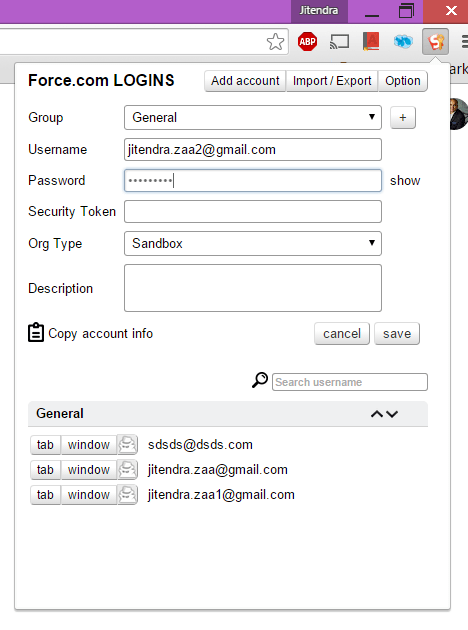
Concern : Before suggesting this app, I would like to inform you that if someone has access to your browser then your username and password could be easily stolen. So, be careful before using this. You can install it from here.
6. Salesforce Colored favicons
There are many situations where we have more than 1 Salesforce instances open at same time like Sandbox, production or developer organization for some POC stuff. It is very easy to confuse and try to perform some operations in wrong instance. This is very simple yet powerful extension which adds colored cloud favicon with all different Salesforce instances and even for Sandboxes it adds letter “s” as shown in below image.

install it from here.
7. Enhance Salesforce Dashboard
There are Idea on Idea Exchange with hundreds of vote to support more than 3 columns in Dashboard. Till this is not delivered by Salesforce, this extension will save your day with option to refresh Dashboard automatically on predefined interval like 1 min or so, typically Salesforce allows automated Dashboard Daily, Weekly or Monthly. Only problem I see with this plugin is delay to rearrange dashboard and once refresh is complete, it tries to adjust again, but considering many benefits I don’t see any reason not to give it a shot.
Enhance Salesforce Dashboard – Google Chrome extension
install it from here also you can check its AppExchange listing as well.
8. Salesforce1 Simulator
Next in my list is Salesforce Simulator. Using this extension we can launch small window which acts as Salesforce1 Simulator. We can also open Salesforce1 mobile version in browser directly using http://yourinstance.salesforce.com/app/app.one URL , however it will not re-size itself as per mobile screen automatically.
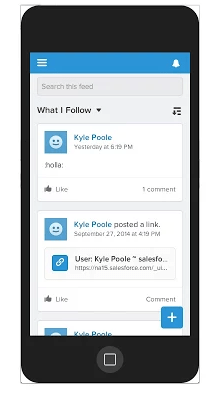
Click on the device’s home button to see options for re-sizing, minimizing, closing, and toggling whether it should always be on top. Click and drag anywhere other than the screen to move the window.
install it from here.
9. Ebsta for Salesforce (Salesforce inside Linkedin)
If you are frequent linkedin user and want to see if Linkedin profile already exists in Salesforce or not, Or create Linkedin User information in Salesforce right from same page then this extension is for you. The extension automatically cross-references Salesforce based on the web page you’re looking at and gives you 1-click access to view the Salesforce record without leaving the page. You can also edit and update records, manage tasks, Chatter and heaps more – it’s like a pocket sized SFDC inside every website you visit. Ebsta for Salesforce incorporates both our Free LinkedIn Integration for Salesforce and Free Gmail Integration for Salesforce listed on the Salesforce AppExchange.

install it from here.
10. Force.com Utility Belt
This chrome extension is built by Jeff doughlas to make developers life easier. While developing on the Force.com platform we consistently need access to Salesforce documents, message boards, code snippets, etc. and opening PDFs, searching documentation and looking up Visualforce component signatures becomes tedious.
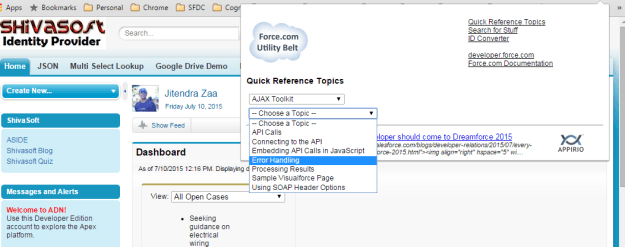
install it from here.
11. Salesforce.com Enhanced Formula Editor
Developed by Kyle, When you visit a formula edit page it will automatically enhance the formula textarea with the Edit Area code editor.
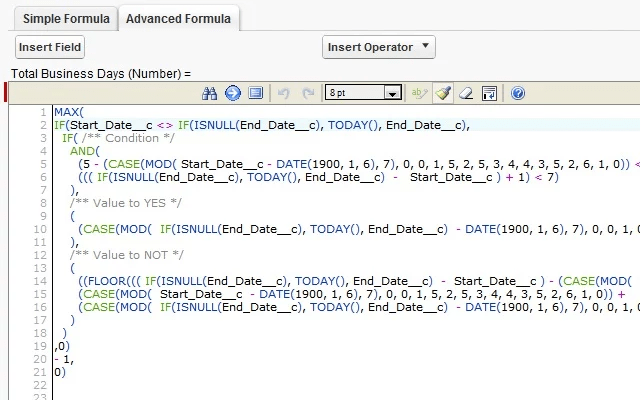
Install it from here.
12. Salesforce advanced Code searcher
Using this extension you can search any string in your code. I found myself in situation where I tried to search which class has logic related to some functionality and I know word to search but don’t know in which class code is written. In these situations, this tool comes very handy.


You can install this plugin from here.
13. Salesforce Apex Class Links
This chrome extension can be very handy while doing code review or to understand code flow. It auto links all apex class and makes very easy to navigate between classes, it can save lot of your time and reduce frustration.
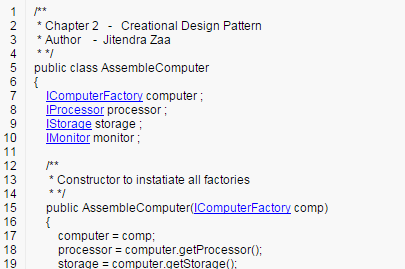
Install it from here.
14. Salesforce API Field Names
This is very handy google chrome extension to quickly view API name of fields. To write any SOQL queries or refer field names in Apex, normally we need to navigate to setup page of Object and get API Name, that’s minimum 3-4 clicks. To make situation worst if field labels are duplicate then we need to navigate to page layout editor and find correct API Name. There are many more scenario, where as a Salesforce developer or admin you want to see API Name. This chrome extension will save lot of your time.

You can install it from here.
15. Multiple Change Set Component Selector
One of the reason I avoid using Changeset and go for ANT migration tool is because of time it takes to include hundreds of components. This extension could be very helpful and time saver, excellent work by author and good to include in your Salesforce extension toolbox.

You can install it from here.
16. Salesforce Lightning Inspector
The Salesforce Lightning Inspector is a Google Chrome DevTools extension that enables you to navigate the component tree, inspect component attributes, and profile component performance. The extension also helps you to understand the sequence of event firing and handling. You can read more about it from official Salesforce developer website.

You can install it from here.
17. Clear Cache
This is not Salesforce plugin however , I found it very useful while building lightning components. If you are using caching in lightning component, then while developing component we need to frequently clear cache for our changes to take effect. This plugin Quickly clear your cache with this extension without any confirmation dialogs, pop-ups or other annoyances.

You can install it from here.
18. Copy Column
I came to know about this extension from this post of Brent. Its life saving extension for Salesforce Admin tasks. This extension is also not specific to Salesforce however, we can use this plugin to copy information about objects, profile, field level security in single click. Column Copy enables copying HTML tables and HTML table columns. Copy table column by Alt + Click on any table cell. Copy table by Shit + Alt + Click on any table cell. Also, Keyboard shortcuts are configurable.

Install it from here.

Leave a Reply