This tutorial is regarding editing of static resources inside eclipse itself. Normally if we want to edit any file inside zip, first we have to extract and edit the file, zip it again and reload into static resource. To save this round trips and time consuming process I found one very useful eclipse plugin called as “Eclipse Zip Editor“. Although it’s very small tweak however it will save your lot of time and unnecessary trip to Salesforce and Zip tool.
You can download this editor from location “http://sourceforge.net/projects/zipeditor/“

After installation of the plugin, right click on resource and select “open with“ and then select “Zip Editor“ from available options.

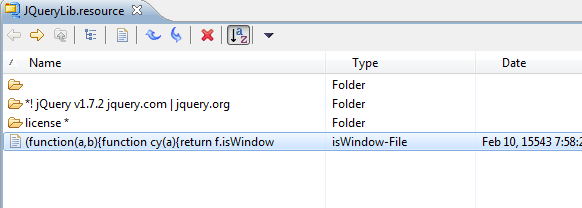
As you can see in above screen that within eclipse itself you can now edit and Navigate Static resource.
There is also very good article from Joseph at http://mavens.force.com/conversation/static-resource-editing-in-eclipse
Leave a Reply